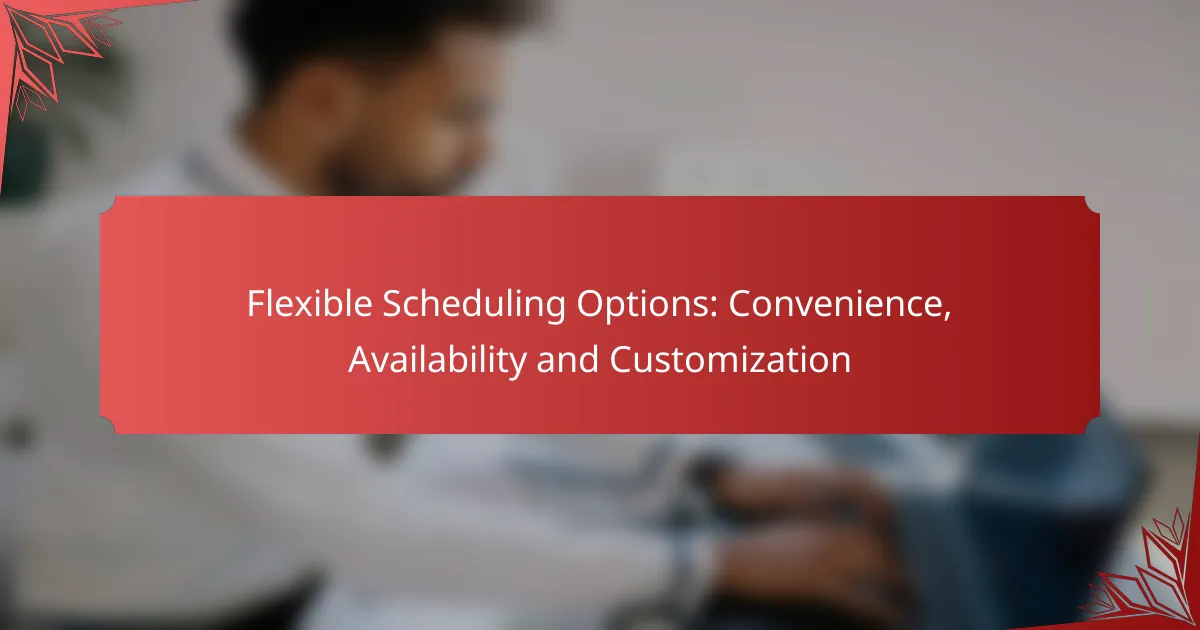Flexible scheduling options empower employees to customize their work hours and locations, promoting a healthier work-life balance and increased job satisfaction. By offering adaptability in scheduling, individuals can better manage personal commitments while still meeting organizational objectives. Enhanced scheduling platforms further facilitate this flexibility through features like personalized availability settings and automated reminders, ensuring a seamless experience tailored to individual needs.

What flexible scheduling options are available in the US?
In the US, flexible scheduling options include various arrangements that allow employees to tailor their work hours and locations to better fit their personal needs. These options can enhance work-life balance and improve job satisfaction while meeting organizational goals.
Remote work arrangements
Remote work arrangements enable employees to perform their job duties from locations outside the traditional office setting. This flexibility can reduce commuting time and costs, allowing for a better work-life balance. Companies often use digital tools to facilitate communication and collaboration among remote teams.
When considering remote work, it’s essential to establish clear expectations regarding availability and performance. Employers should provide the necessary technology and support to ensure productivity and engagement.
Part-time scheduling
Part-time scheduling allows employees to work fewer hours than a standard full-time position, typically under 30 hours per week. This option is beneficial for individuals seeking to balance work with other commitments, such as education or caregiving. Employers may offer part-time roles to attract a diverse workforce and reduce labor costs.
When opting for part-time work, employees should understand how this may affect benefits, pay, and career advancement opportunities. It’s important to communicate clearly with employers about availability and expectations.
Shift swapping
Shift swapping enables employees to exchange shifts with colleagues, providing greater flexibility in managing personal schedules. This arrangement can be particularly useful in industries with rotating shifts, such as healthcare or retail. Employees can negotiate swaps directly with one another, often requiring management approval.
To implement shift swapping effectively, organizations should establish clear guidelines and a process for requesting and approving swaps. This helps maintain coverage and ensures that all employees are aware of their responsibilities.
Compressed workweeks
Compressed workweeks allow employees to complete their full-time hours in fewer days, such as working four 10-hour days instead of five 8-hour days. This arrangement can provide longer weekends and reduce commuting frequency. However, it may require adjustments in workload management and employee stamina.
Employers should consider the impact of compressed schedules on productivity and employee well-being. Clear communication about expectations and workload is crucial to ensure that employees can manage their time effectively.
Flexible hours
Flexible hours permit employees to choose their start and end times within certain limits, often referred to as core hours. This flexibility can help employees accommodate personal obligations while still fulfilling their job responsibilities. Companies may implement flexible hours to enhance employee satisfaction and retention.
When adopting flexible hours, organizations should establish a framework that includes core hours when all employees are expected to be available. This ensures that team collaboration and communication remain effective while allowing for individual preferences.
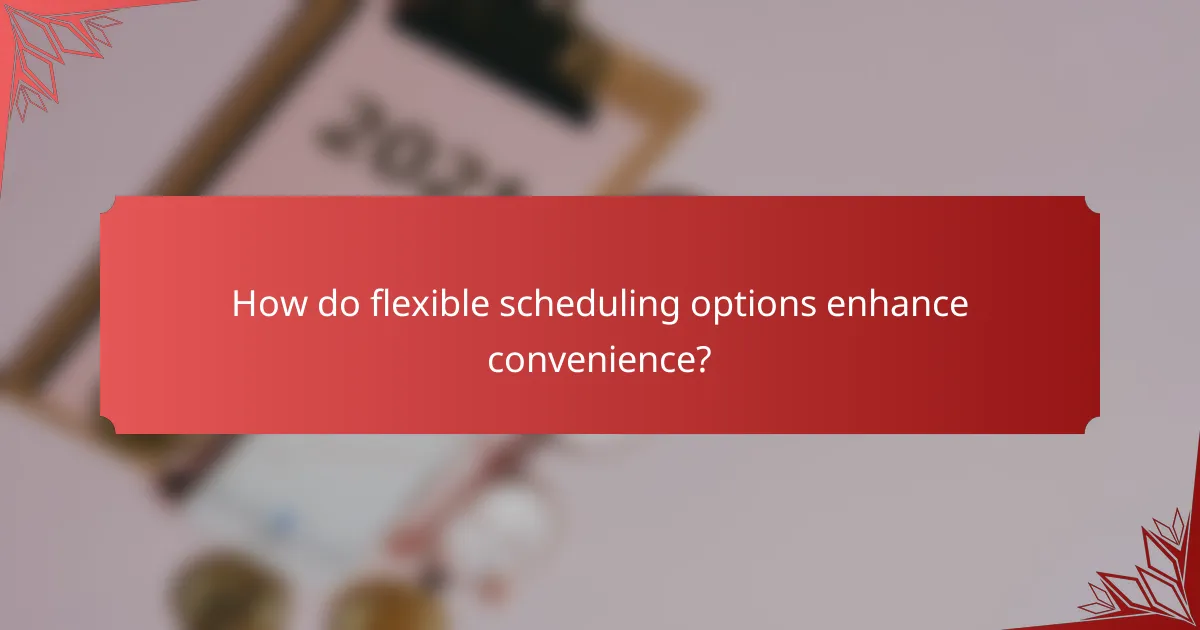
How do flexible scheduling options enhance convenience?
Flexible scheduling options significantly enhance convenience by allowing individuals to tailor their work hours to fit personal commitments and preferences. This adaptability can lead to more efficient time management and a better overall quality of life.
Improved work-life balance
Flexible scheduling promotes a healthier work-life balance by enabling employees to allocate time for personal responsibilities, such as childcare or education. For instance, a parent might choose to start work earlier to finish in time for school pickups, thus reducing stress and improving family dynamics.
Employers can support this balance by offering options like compressed workweeks or staggered hours. This flexibility can help retain talent and reduce turnover, ultimately benefiting the organization.
Reduced commuting stress
Flexible schedules can lead to reduced commuting stress by allowing employees to avoid peak traffic times. For example, starting work earlier or later can mean shorter travel times and less frustration on the road.
Employers can encourage remote work or hybrid models, which can further minimize commuting altogether. This not only saves time but also contributes to lower transportation costs for employees.
Increased employee satisfaction
When employees have the freedom to choose their work hours, it often leads to higher job satisfaction. This autonomy can foster a sense of trust and respect between employers and staff, enhancing workplace morale.
Companies that implement flexible scheduling typically see improvements in productivity and engagement. Regular feedback from employees about their scheduling preferences can help organizations refine their approaches and meet diverse needs effectively.
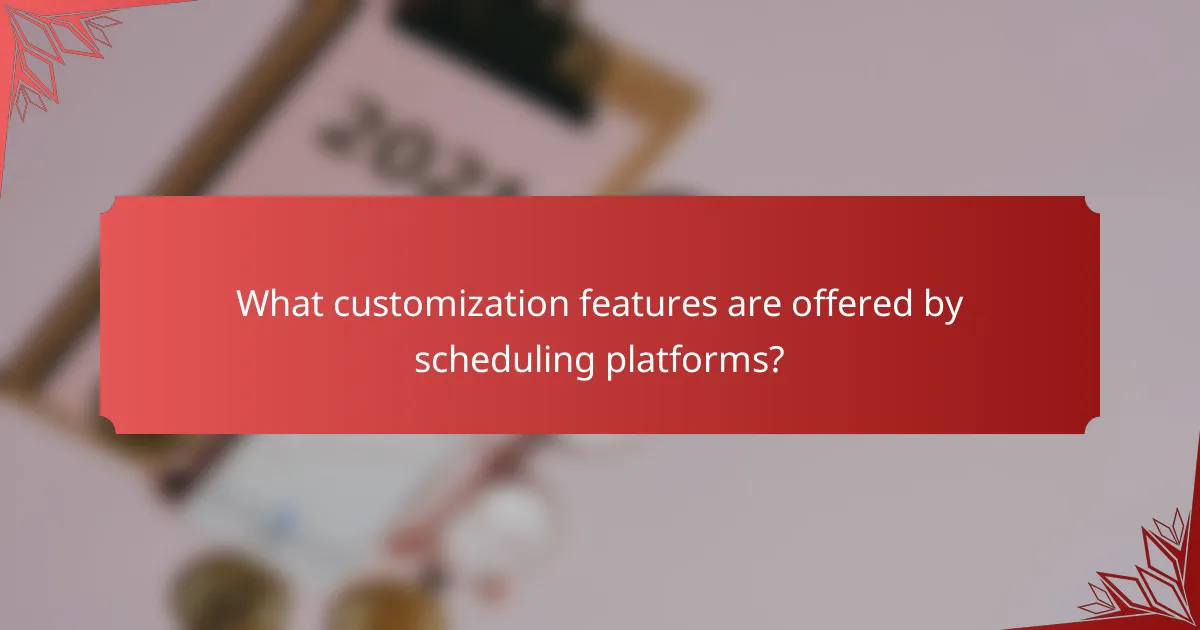
What customization features are offered by scheduling platforms?
Scheduling platforms provide a variety of customization features that enhance user convenience and flexibility. Key features include personalized availability settings, automated reminders, and integration with existing calendar systems, allowing users to tailor their scheduling experience to fit their needs.
Personalized availability settings
Personalized availability settings allow users to define specific time slots when they are open for appointments. This feature can help prevent double-booking and ensure that meetings only occur during preferred hours. Users can typically set recurring availability for regular appointments or adjust it for one-off events.
When configuring these settings, consider factors such as time zone differences and peak hours for your audience. For instance, if you are in the Eastern Time Zone and your clients are primarily in the Pacific Time Zone, ensure your availability reflects that difference to avoid confusion.
Automated reminders
Automated reminders are essential for reducing no-shows and keeping both parties informed about upcoming appointments. Most scheduling platforms allow users to customize the timing and frequency of these reminders, which can be sent via email or SMS. Common options include reminders 24 hours or 1 hour before the scheduled time.
To maximize effectiveness, consider using reminders that include essential details such as the meeting link, agenda, or location. This can help participants prepare adequately and ensure a smooth meeting experience.
Integration with calendars
Integration with calendars is a crucial feature that allows scheduling platforms to sync with popular calendar applications like Google Calendar, Outlook, or Apple Calendar. This ensures that all appointments are reflected in one central location, reducing the risk of scheduling conflicts.
When setting up integrations, check for two-way sync capabilities, which allow updates made in one calendar to automatically reflect in others. This can save time and streamline your scheduling process, making it easier to manage appointments across different platforms.

What are the criteria for choosing a flexible scheduling solution?
Choosing a flexible scheduling solution involves evaluating factors such as business size, industry-specific needs, and employee preferences. These criteria help ensure that the scheduling system aligns with operational requirements and employee satisfaction.
Business size considerations
The size of your business significantly impacts the type of flexible scheduling solution you should consider. Small businesses may benefit from simpler, cost-effective tools that require minimal setup, while larger organizations might need more robust systems that can handle complex scheduling across multiple departments.
For example, a small startup might opt for a basic calendar app, whereas a mid-sized company could require a platform that integrates with HR software to manage employee availability and workload efficiently. Assessing the number of employees and the complexity of their schedules is crucial in making the right choice.
Industry-specific needs
Different industries have unique scheduling requirements that must be addressed when selecting a flexible solution. For instance, healthcare providers often need to accommodate shift changes and on-call schedules, while retail businesses may focus on peak hours and employee availability during holidays.
Understanding these specific needs helps in choosing a system that offers features like real-time updates, compliance with labor laws, and integration with industry standards. For example, a restaurant might prioritize a scheduling tool that allows for quick adjustments based on customer flow and staff availability.
Employee preferences
Employee preferences play a vital role in the effectiveness of any flexible scheduling solution. Gathering input from staff about their desired work hours and flexibility can lead to higher job satisfaction and retention rates. Surveys or informal discussions can help identify these preferences.
Additionally, offering options such as remote work or staggered shifts can cater to diverse employee needs, enhancing productivity. It’s essential to strike a balance between business requirements and employee desires to create a positive work environment.

What are the pricing models for flexible scheduling tools?
Flexible scheduling tools typically offer two main pricing models: subscription-based pricing and one-time purchase options. Each model has its advantages and considerations, making it essential to choose one that aligns with your needs and budget.
Subscription-based pricing
Subscription-based pricing involves paying a recurring fee, often monthly or annually, for access to the scheduling tool. This model usually includes regular updates, customer support, and new features, which can be beneficial for users who want ongoing improvements.
Costs for subscription plans can vary widely, ranging from around $10 to $50 per month, depending on the features included. Some providers offer tiered pricing, allowing users to select a plan that fits their specific requirements, such as the number of users or advanced functionalities.
One-time purchase options
One-time purchase options allow users to pay a single fee for lifetime access to the scheduling tool. This can be appealing for those who prefer not to commit to ongoing payments. However, users may miss out on future updates and support unless they pay for upgrades.
Prices for one-time purchases can range from $100 to $500, depending on the complexity and capabilities of the tool. It’s important to consider whether the initial investment will meet your long-term scheduling needs, as additional costs may arise for future enhancements or support services.